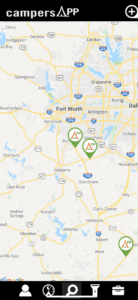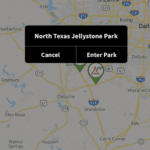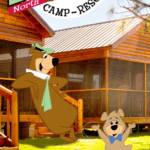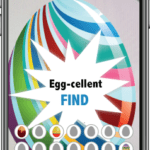We have a fun Digital Easter Egg Hunt for you!
Here’s how to do it.
There are 28 eggs around the park with different designs. They all have a small tent icon in which you will scan to add each egg into your digital basket. Each egg has a hidden message which is revealed through the Augmented Reality (AR) camera.
You may take as long as you like to complete the hunt during your stay. Everyone who has CampersApp can participate.
NOTE: If you have previously downloaded CampersApp for use in our park, you may need to logout and log back in to see the updated information.
- Download CampersApp by clicking on the icon below.
2. Locate North Texas Jellystone™
3. Login with NTXJP.
4. Click on the menu button (circle with three lines at the bottom of the screen) to navigate to the options screen.
5. The “Egg Hunt” icon is listed. Click on the icon
6. Look for eggs throughout our park.
7. Scan the eggs to collect them. Each egg has a fun message
8. Click on the eggs to add them to the digital basket.
Once you have collected all 28 eggs, you will earn a digital badge.
Happy Hunting!